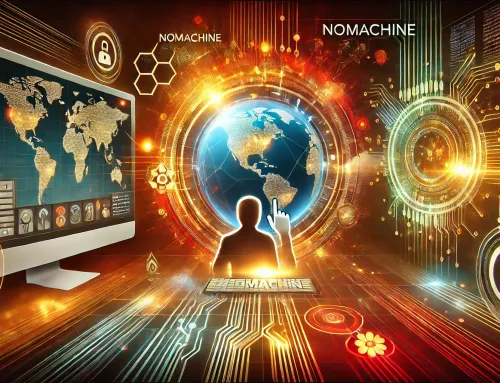Microsoft BgInfo
Microsoft BgInfo è un programma sviluppato e distribuito da Microsoft per visualizzare le informazioni di sistema sul desktop di Windows.
Microsoft BgInfo visualizza automaticamente le informazioni rilevanti su un computer Windows sullo sfondo del desktop, come il nome del computer, l’indirizzo IP, la versione del service pack e altro. Puoi modificare qualsiasi campo, nonché i colori del carattere e dello sfondo e inserirlo nella cartella di avvio in modo che esegua ogni avvio o persino configurarlo per visualizzarlo come sfondo per la schermata di accesso.

Opzioni della riga di comando
Parameter Description
<path> Specifies the name of a configuration file to use for the current session. Changes to the configuration are automatically saved back to the file when OK or Apply is pressed. If this parameter is not present BGInfo uses the default configuration information which is stored in the registry under the current user (“HKEY_CURRENT_USER\Software\Winternals\BGInfo”).
/timer Specifies the timeout value for the countdown timer, in seconds. Specifying zero will update the display without displaying the configuration dialog. Specifying 300 seconds or longer disables the timer altogether.
/popup Causes BGInfo to create a popup window containing the configured information without updating the desktop. The information is formatted exactly as it would if displayed on the desktop, but resides in a fitted window instead. When using this option the history database is not updated.
/silent Suppresses error messages.
/taskbar Causes BGInfo to place an icon in the taskbar’s status area without updating the desktop. Clicking the icon causes the configured information to appear in a popup window. When using this option the history database is not updated.
/all Specifies that BGInfo should change the wallpaper for any and all users currently logged in to the system. This option is useful within a Terminal Services environment, or when BGInfo is scheduled to run periodically on a system used by more than one person (see Using a Schedule below).
/log Causes BGInfo to write errors to the specified log file instead of generating a warning dialog box. This is useful for tracking down errors that occur when BGInfo is run under the scheduler.
/rtf Causes BGInfo to write its output text to an RTF file. All formatting information and colors are included.
Microsoft BgInfo è scaricabile da qui.
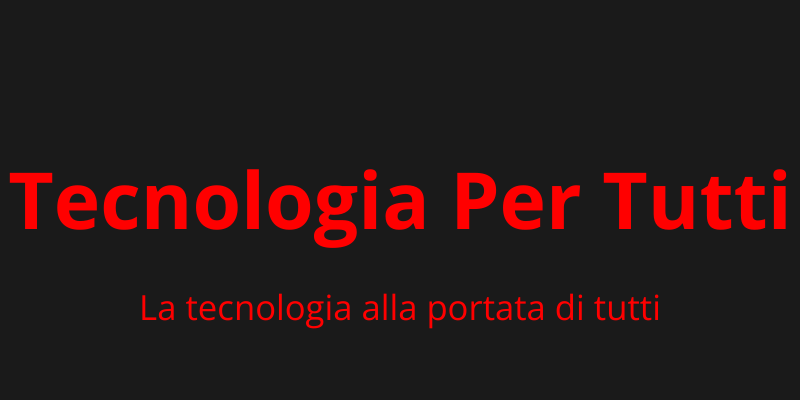
![NAS vs Unità Esterna: 6 Vantaggi Decisivi per Archiviare i Tuoi Dati [Guida 2025]](https://unpoditutto.info/wdpr/wp-content/uploads/nas1-500x383.webp)